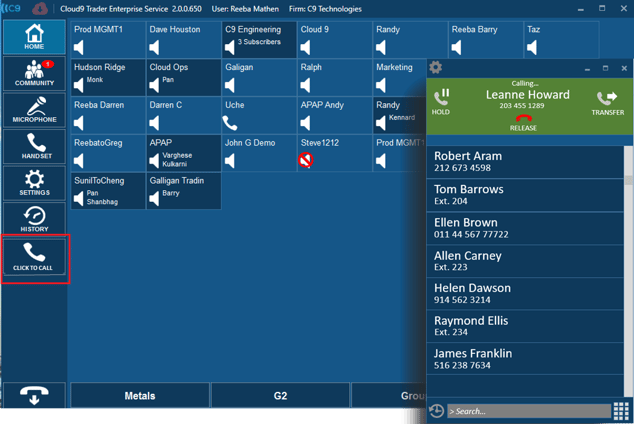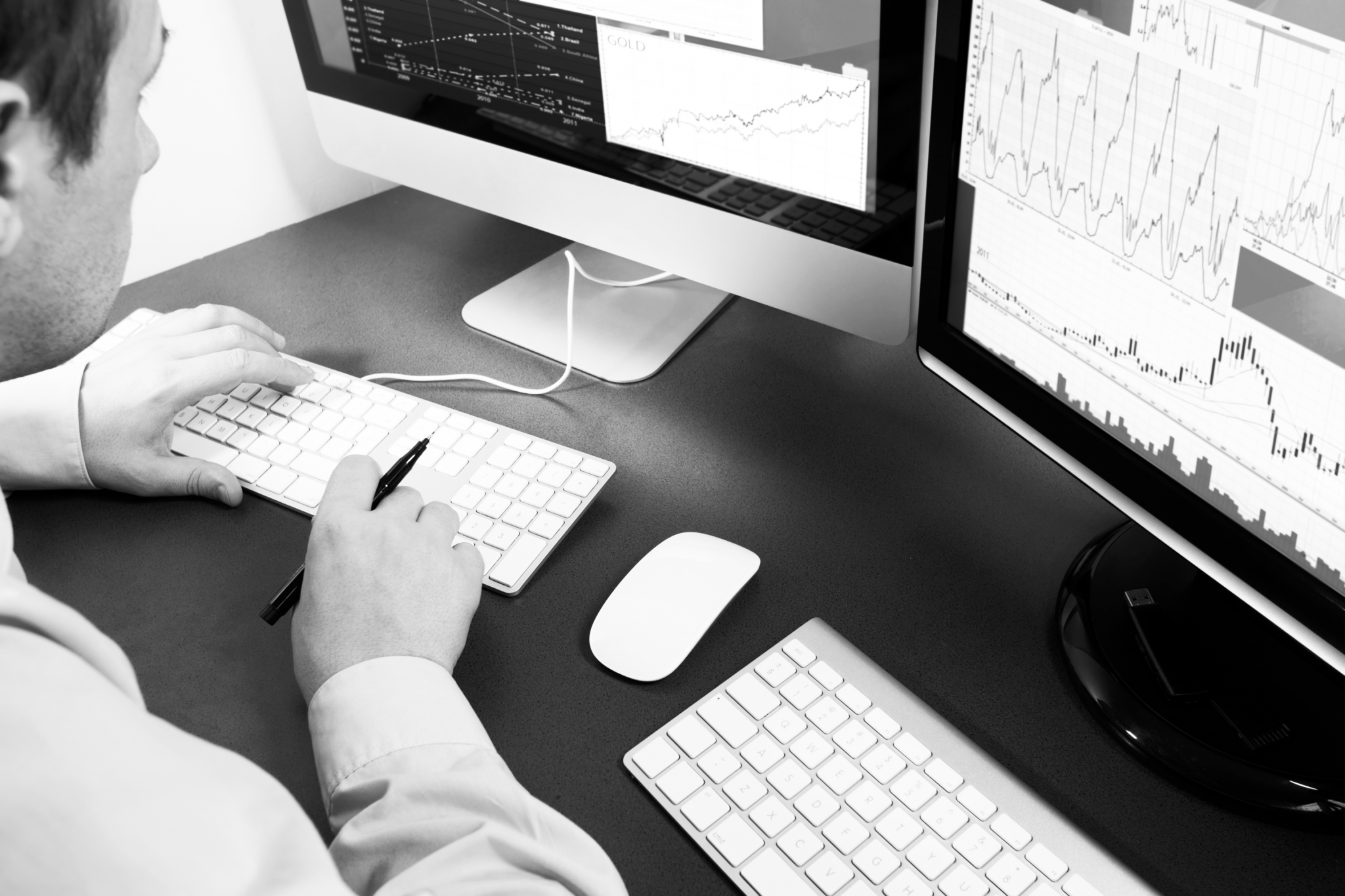“By far the biggest advantage to using Cloud9 is the fact that it is plug-and-play from anywhere,” said Jesse DiPlacido, Senior OTC Broker at Eclipse.
The fact that we can be out of the office and still be able to talk to all of our counterparties is huge for us.
As much as Eclipse enjoyed their experience with Cloud9, some of their counterparties were still using turrets, meaning that Eclipse employees still needed to keep a bulky turret on their desk to connect to these customers.
Eclipse needed a solution that would help their brokers toss their turrets, but still stay connected with their valuable counterparties, even if they are not yet using Cloud9. The Cloud9 Gateway service enabled them to stay connected to their counterparties via direct lines even if they weren’t yet on Cloud9.
What is the Gateway?
The Cloud9 Gateway service provides system interoperability between existing trader voice circuits and the Cloud9 community by converting traditional telephony lines to WebRTC protocol. With Gateway Cloud9 users can seamlessly connect with trading firms not yet established on the Cloud9 platform, and maintain their functionality for both shout-downs and ring downs.
Benefits of the Gateway for Eclipse
The Cloud9 team was able to transfer all of Eclipse’s private lines in less than a day, enabling them to fully transition away from turrets, lowering their telecom costs, and giving them greater mobility.
“We were shocked at how easy the process was,” said DiPlacido. “The Cloud9 team explained everything to us every step of the way – we never felt nervous. It was up and working perfectly in less than a day. I didn’t worry about it then, and I never worry about it working now.”
Not only did installing the Gateway give the Eclipse brokers more room on their desks, it also helped them to be more connected to some of their biggest clients.
Due to the high cost of establishing telephony lines, Eclipse previously had only a limited number of speaker boxes to communicate with larger banks. Gateway enabled everyone on the team to have a version of the C9 trader on their desktops, so they never miss crucial market information. This will be especially important as Eclipse plans to expand their business and open a second location in Florida.
“We love using Cloud9, and the Gateway allows us to use it exclusively to connect with our most important clients,” said DiPlacido. “As much as we appreciate the Gateway, we can’t wait for the day when we don’t use it – because that means all of our counterparties are on Cloud9!”